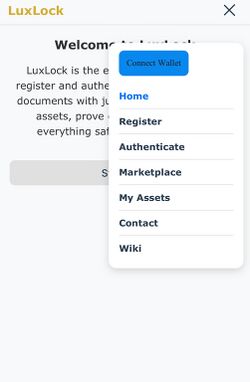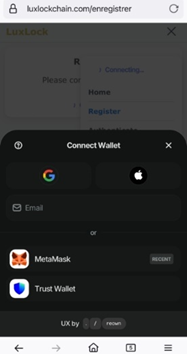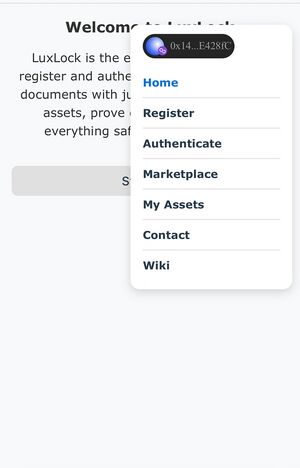Scenic Road: Difference between revisions
Created page with " Connecting to a Wallet thumb thumb|Typical Wallet Connect Panel, <nowiki><br></nowiki> showing Google ID or AppleID as well as other Wallet Like MetaMask if you did install it == #1 Register (not used in eBay mode) == · '''Pre-defined object « BankNotes »:''' · '''''Unknown object''''' « '''Generic''' » ..." |
mNo edit summary |
||
| (30 intermediate revisions by the same user not shown) | |||
| Line 1: | Line 1: | ||
== Connecting to a Wallet == | |||
'''Note:''' | |||
While being recommended''', [[Authentication]]''' doesn't require to connect to a Wallet if you know the AssetID (the object identifier) | |||
However! '''[[Register|Registration]]''' requires a connection to a wallet where your object ownership data will be stored. | |||
[[ | |||
Unless using the "demo" site https://demo.inkanchain.com, [[Register|'''Registration''']] will need you to connect to a wallet to register your object on Polygon BlockChain. | |||
== Connect Wallet == | |||
{| class="wikitable" | |||
!<div style="display: inline; width: 900px; float: right;"> | |||
[[File:768 Home Burger Not Connected IMG_9376.jpg|250 px]][[File:Arrow_Right_64_R.png]][[File:Wallet Connect Options.png]] </div> | |||
!Shows: default wallet | |||
Google ID , AppleID, | |||
as well as other Wallets you did install. | |||
|} | |||
[[File:Wallet Connect Options.png| | {| class="wikitable" | ||
!<div style="display: inline; width: 900px; float: right;"> | |||
[[File:768 Home Burger Not Connected IMG_9376.jpg|100 px]] [[File:Arrow_Right_64_R.png|20 px]] [[File:Wallet Connect Options.png|200 px]] [[File:Arrow_Right_64_R.png]] [[File:768 Home Burger Connected IMG_9375.jpg|300 px]] </div> | |||
!Once connected | |||
you will see your wallet Id icon | |||
as first line of the "Burger" | |||
|} | |||
= | '''Note:''' | ||
<div style="line-height: 1.2em;"> | |||
If you don't have a wallet, fall back to AppleID or GoogleID, ''however this may not be the easisest way to reload your POL. Because you will get as gift a few POL as part of your registration, but once exhausted, you will need to resupply your wallet in POL coin, we will supply a few complementary POL but you may run out of your trial allocation. A fully fledged wallet is easier to reload'' | |||
To buy [https://polygon.technology/ POL] various options exists. | |||
As suggestion: | |||
consider opening an account with [https://www.coinbase.com Coinbase] | |||
or using services like https://transak.com/buy/pol | |||
<div> | |||
'''Note:''' | |||
Network load frequently impact AppleID wallet connection, so that it may require to try it multiple time. | |||
== Next is registration of an Object == | |||
Is the process allowing to register your Asset in the blockchain trough images | |||
follow '''[[Register|Registration]]''' | |||
== Then the final purpose authenticating an Object == | |||
follow '''[[Authentication]]''' | |||
Latest revision as of 22:01, 15 October 2025
Connecting to a Wallet
[edit | edit source]Note:
While being recommended, Authentication doesn't require to connect to a Wallet if you know the AssetID (the object identifier)
However! Registration requires a connection to a wallet where your object ownership data will be stored.
Unless using the "demo" site https://demo.inkanchain.com, Registration will need you to connect to a wallet to register your object on Polygon BlockChain.
Connect Wallet
[edit | edit source]| Shows: default wallet
Google ID , AppleID, as well as other Wallets you did install. |
|---|
| Once connected
you will see your wallet Id icon as first line of the "Burger" |
|---|
Note:
If you don't have a wallet, fall back to AppleID or GoogleID, however this may not be the easisest way to reload your POL. Because you will get as gift a few POL as part of your registration, but once exhausted, you will need to resupply your wallet in POL coin, we will supply a few complementary POL but you may run out of your trial allocation. A fully fledged wallet is easier to reload
To buy POL various options exists.
As suggestion:
consider opening an account with Coinbase
or using services like https://transak.com/buy/pol
Note:
Network load frequently impact AppleID wallet connection, so that it may require to try it multiple time.
Next is registration of an Object
[edit | edit source]Is the process allowing to register your Asset in the blockchain trough images
follow Registration
Then the final purpose authenticating an Object
[edit | edit source]follow Authentication