Scenic Road: Difference between revisions
Appearance
Created page with " Connecting to a Wallet thumb thumb|Typical Wallet Connect Panel, <nowiki><br></nowiki> showing Google ID or AppleID as well as other Wallet Like MetaMask if you did install it == #1 Register (not used in eBay mode) == · '''Pre-defined object « BankNotes »:''' · '''''Unknown object''''' « '''Generic''' » ..." |
No edit summary |
||
| Line 1: | Line 1: | ||
== Connecting to a Wallet == | |||
Unless using https://demo.luxlockchain.com you need a to cannest to wallet to register your object on Polygon BlockChain. | |||
If you don't have a wallet, fall back to AppleID or GoogleID, however after using your free regstration you will need to resupply your wallet in POL coin. various options exists either, suggestion is opening an account with Coinbase or using services like https://transak.com/buy/pol | |||
{| class="wikitable" | |||
depending upon network load AppleID may require multiple try. | |||
![[File:Connect Wallet.png|thumb]] | |||
![[File:Wallet Connect Options.png|thumb|Typical Wallet Connect Panel, <nowiki><br></nowiki> showing Google ID or AppleID as well as other Wallet Like MetaMask if you did install it]] | |||
|- | |||
| | |||
| | |||
|} | |||
[[File:Connect Wallet.png|thumb]] | [[File:Connect Wallet.png|thumb]] | ||
Revision as of 18:58, 8 October 2025
Connecting to a Wallet
Unless using https://demo.luxlockchain.com you need a to cannest to wallet to register your object on Polygon BlockChain. If you don't have a wallet, fall back to AppleID or GoogleID, however after using your free regstration you will need to resupply your wallet in POL coin. various options exists either, suggestion is opening an account with Coinbase or using services like https://transak.com/buy/pol
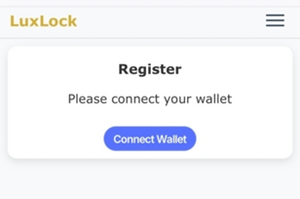 |
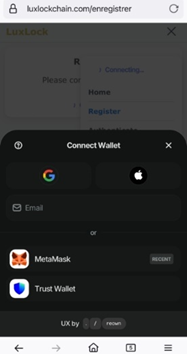 |
|---|---|
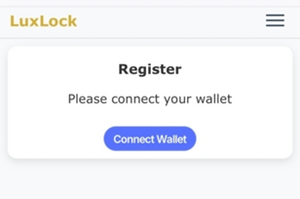
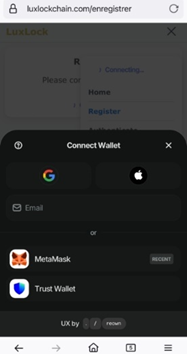
#1 Register (not used in eBay mode)
· Pre-defined object « BankNotes »:
· Unknown object « Generic »
|
|
|
Crop the area of interest
|
|
||||||||
Note:
Typical failed outcome
#2 Authenticate
BankNote
Generic
eBay
