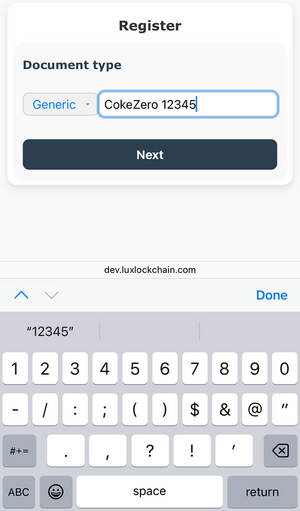Main Page: Difference between revisions
Appearance
mNo edit summary |
mNo edit summary |
||
| Line 12: | Line 12: | ||
=== The Home page === | === The Home page === | ||
[[File:Home Explanation Burger.jpg|thumb|left]] | |||
{| class="wikitable" | {| class="wikitable" | ||
!<div style="display: inline; width: 900px; float: right;"> | !<div style="display: inline; width: 900px; float: right;"> | ||
[[File:768_-1_Register_Start_IMG_9363.jpg|100 px]] [[File:Arrow_Right_64_R.png|20 px]] [[File:768 -2 Register Assign AssetID IMG 9364.png|300 px]] [[File:Arrow_Right_64_R.png]] [[File:768 Home Burger Connected IMG_9375|300 px]] </div> | [[File:768_-1_Register_Start_IMG_9363.jpg|100 px]] [[File:Arrow_Right_64_R.png|20 px]] [[File:768 -2 Register Assign AssetID IMG 9364.png|300 px]] [[File:Arrow_Right_64_R.png]] [[File:768 Home Burger Connected IMG_9375|300 px]] </div> | ||
|} | |} | ||
Revision as of 01:04, 11 October 2025
InkanChain
Help ordered by time to read it, (recommended is "Scenic Road")
- “Quick Try”, for the tmpatient and bold user.
- “Scenic Road” For those you wish to see usage trough explained screen shoots.
- “User Manual” For more explanation
Or jump to most useful Pages
Registration To Register an object:
Authentication, To Authenticate an object: no need for a connection to wallet if you know your object "Asset Id" (automatic for preset objects like banknote
The Home page
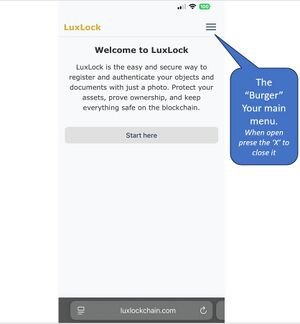
Also read Disclaimer:
To participate in this manual, some help to edit wiki-page https://en.wikipedia.org/wiki/Help:Cheatsheet