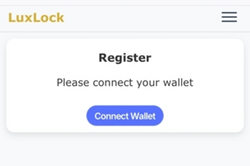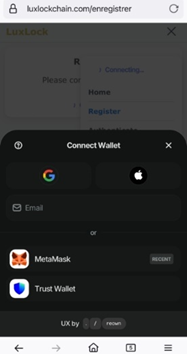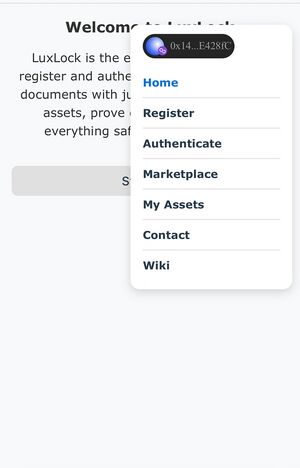Scenic Road: Difference between revisions
mNo edit summary |
mNo edit summary |
||
| Line 23: | Line 23: | ||
{| class="wikitable" | {| class="wikitable" | ||
!<div style="display: inline; width: 900px; float: right;"> | !<div style="display: inline; width: 900px; float: right;"> | ||
[[File:Wallet Connect Options.png|100 px]] [[File:Arrow_Right_64_R.png|20 px]] [[File:768 Home Burger Not Connected IMG_9376.jpg| | [[File:Wallet Connect Options.png|100 px]] [[File:Arrow_Right_64_R.png|20 px]] [[File:768 Home Burger Not Connected IMG_9376.jpg|100 px]] [[File:Arrow_Right_64_R.png]] [[File:768 Home Burger Connected IMG_9375.jpg|300 px]] </div> | ||
!Once connected | !Once connected | ||
you will see your wallet Id icon | you will see your wallet Id icon | ||
Revision as of 01:19, 11 October 2025
OcConnecting to a Wallet
Note:
Authentication doesn't require to connect to a Wallet,
However! Registration requires a connection to a wallet where your object ownership data will be stored.
Unless using the "demo" site https://demo.luxlockchain.com, Register will need you to connect to a wallet to register your object on Polygon BlockChain.
| Shows: default wallet
Google ID , AppleID, as well as other Wallets you did install. |
|---|
| Once connected
you will see your wallet Id icon On the top of the "Burger" |
|---|
Note:
If you don't have a wallet, fall back to AppleID or GoogleID, however after using your free registration you will need to resupply your wallet in POL coin, we will supply a few complementary POL but you may run out of your trial allocation.
To buy POL various options exists.
As suggestion:
consider opening an account with Coinbase
or using services like https://transak.com/buy/pol
Note:
Network load does impact frequently AppleID wallet so that it may require multiple retry.
Next is registration of an Object
Is the process allowing to register your Asset in the blockchain trough images
follow Registration
Then the final purpose authenticating an Object
follow Authentication