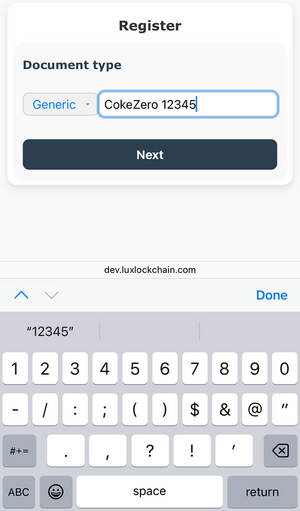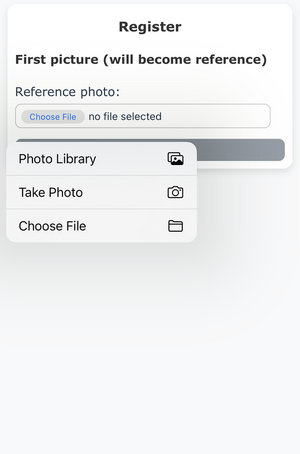Authentication
Authentication
This process uses the AssetId and ask you a picture to assert that picture is properly taken from the alleged AssetId
The UI propose either the "Generic" mode aimed at any kind of objects and a few preset modes, like "Banknotes". We call theses preset mode a 'class' and should not be confused with the 'collection' concept in use with Blockchain. They are provided to ease user interaction while of less importance during authentication they are especially useful during Registration to speed up the process.
You should use the proper class during Authentication. 
Note:
Some Assets use predefined template (like Banknotes) which allows to catch the AssetID automatically for you using various image recognition technics like OCR.
Note:
Some Asset may have more than one "view" like a banknotes 2 faces called "views", they will be automatically recognized, no need to care about their order.
For Banknote cases and alike You can submit only one view for it if you know precisely the AssetID, but it is strongly recommended that amongst the plurality of submitted views you submit the side with the serial number. While easy to diagnose as Authentic
You can submit more than 1 view, this is useful to care about a variety of lighting condition if you have a doubt or to benchmark the process submitting other similar object (typically demo of this can be done using the back side other banknotes of same kind, they should outcome as "not Authentic"
Start "Generic"
Assign a unique AssetId name, the next will ask you to load a picture.
| You will need to assign a AssetId and it must be unique, if rejected because already in use you should use another name for it.
Either use an existing picture or use imbedded web camera with "Take Photo". |
|---|